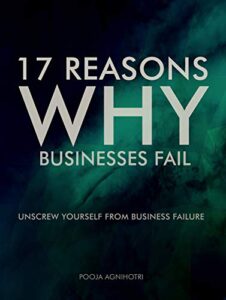Of late, brands have been inclined to use YouTube studios for advertising. They have been learning the importance of YouTube and want to incorporate it in their marketing and advertising.
It does not matter how great your product is if your customers don’t know that you exist in the market. Advertising helps your brand and its product to gain popularity and let your customers know how amazing your brand is.
I am certain that you already know about the concept of advertising. The secret to using YouTube studio for advertising will pave the way to get your brand in the mind of your customers and their heart.
A highly efficient type of content on YouTube is videos. According to a recent survey, 86 percent of brands use video as a tool for marketing and advertising their brand. If you want to make your brand heard, seen, and loved, read this article and get ready to create some beautiful ads that capture your audience’s attention.
Before that let us understand what a YouTube studio is.
What is a YouTube Studio?
This is like a hub for video creators. You can do a lot of things like managing your visibility, developing your channel, connecting with your audience, and much more with YouTube Studios. It is the beta edition that has been called YouTube Studios and is available for everyone to explore with a new creative section of videos.
YouTube Studio is a more effective, inspiring, and enjoyable instrument for your brand. You allows you to find out if your videos are working or not through the following:
Impressions
Impressions are the number of people that have viewed your videos. The more viewership you receive, the more impressions you get. This metric helps you to find out if more and more people are watching your videos and in turn noticing your brand.
Unique Viewer
These are the metrics for the total number of people who have watched your videos over a period. If they are watching more than one of your videos on a laptop or mobile then that person will be counted as one unique viewer.
Click- Through-Rate Impressions
The impressions on the click-through rate show you the percentage of your impressions on YouTube that has turned into views.
Are YouTube and YouTube Studio Different?
Yes, YouTube or a YouTube channel is very different from YouTube Studios. Let me tell you how.
YouTube is created as a viewing area for the public. Here, there are different categories where people can search and explore videos that they want to watch. You can create a channel here and upload the videos that you want your audience to watch.
Whereas, YouTube studio has a very different kind of interface. This is used by creators to look at their analytics, their statistics, respond to comments, etc.
Through YouTube Studio, you can understand the development of your videos, how much your audience is liking your videos, and what changes you can make in your advertising to get to your audience or customers. Share on X
What Are the Elements of a YouTube Studio?
There are five elements in a YouTube studio. Let’s look at how you can use them to create effective videos for advertising your brand.
Dashboard
This is the main section of the YouTube studio which gives you all the information about the ad videos that you have created. For instance, you click on a video that you had created to let your customers know about social media advertising. When you click on it, you can see the latest information about that video.
Like, it shows the rank of your video, average views, the total watch time, etc of that video. You can gather the info in a short form here. You can gather the full version on the analytics page. It also provides you with a news section that can help you know all news related to your industry.
Below is your recent video section. Here you can compare your videos and understand what made one video perform better than others. Under that, you can look at the comments section. You can like, respond, etc. to the comments that are provided by your audiences. This will help them know that you take their feedback seriously.
Videos
This video manager helps you to know all about your videos. Here, you can see at a glance how many likes, comments, etc. you have received for each of your videos. It’s like an amazing Snapchat that you can take before proceeding towards another ad campaign for your brand.
You’ll be able to monitor the exposure of your videos from here, as well as see the date of release, views, feedback, and likes versus dislikes. The more exposure your videos receive, the more visibility your brands generate thus increasing your sales.
It is very handy and gives you detailed results of all your videos. It is extremely helpful for creating more video campaigns or ads for your brand. If you feel the need to add any important information later, you can do that here.
Playlists
When you add your videos to the playlist, you not only get access to your videos but also allow your subscribers to search for your videos through playlists.
It can be a little stressful to maintain the playlists and organize them, but it is going to benefit your advertising.
Comments
Instead of going to individual videos to check comments separately, you can check out all the comments on your videos. Stay updated and keep responding to the comments.
This will help your audience know that you are up to date with your work thus encouraging them to become your customers.
Analytics
This is the most important element of YouTube Studio. You get a bunch of different tabs here. It is a whole world full of detailed analytics that helps you to understand your videos and your audience.
Such a detailed understanding of the analytics like, who is watching your video and for how long can help you know what kinds of videos are liked by your customers.
Once you know all the metrics, you can evaluate, do some more research and create videos that can easily target ads and videos that grab the attention of your audience right away.
Audio
Audio plays a significant role just like videos. If the audio is not proper in your videos, this can put the viewers off and they can exit from watching your videos.
Therefore, through YouTube studio, you can choose the best audio for advertising and upload them. You can also use the way you want your subtitles to look in the video. All these help your videos to become more attractive and persuade the customers to click on them.
How Does YouTube Studio Add Value to Your Advertising?
More Targeted Advertising
YouTube is not just a video watching site, it is a social media site where people are constantly looking for content. Here, with the help of YouTube studio, you can understand your audience and create targeted videos that help in advertising better than before.
You can specify in the ads manager how you want to target your audience. For example, you can choose demographics, topics, industry, etc. to reach your audiences better. This will help your ads to reach the right audience who would be interested to know about your brand and your products.
When you use such targeted videos for advertising your brand, it will surely increase your brand visibility and your brand following.
Increased Engagements
Videos are a great way of engaging with your customers. The more you know your customers through metrics, the more you will be able to make changes in your videos that help you connect with your audience.
When you add interesting elements to your videos, it makes your customers hook on them and remember your brand for a long time. Also, your video ads will not get skipped or your audience will like to watch them for a longer time.
Increased Click-Through Rates
You can add thumbnails of your videos, descriptions, set tags for your videos through YouTube Studio, and choose a category for your video. You can improve your visibility or click-through rate by enhancing it.
Ads through YouTube are also cost-effective as the brands need to only pay for the number of clicks that they receive. The more are the clicks on your videos and ads, the more is the exposure and viewership. Therefore, with the help of analytics, you can increase your brand exposure by encouraging people to click more on your videos.
Improved Reach
YouTube is exceptionally skilled to reach a wide range of online users. More than a social media site, people like to use it as a search engine. YouTube has a wide reach which is an advantage to your brand.
Gives Out Real-Time Reports
One of the most significant analytics provided by the YouTube Studio is real-time metrics. You can check the exact number of times someone viewed your videos, how many minutes people have viewed your unique video etc.
For instance, you find out that one of your videos is not viewed for a longer time. People instantly exit from it. Then, you can go look at the problems with the videos, give it a better audio effect, and then wait for the results.
Build Effective Strategies
The analytics here plays a huge role in enabling you to develop effective advertising strategies that help your brand boost its visibility and increase sales. If you find out that your ads are not working or your audience is not engaging with a video ad, you can create strategies that will help fix your problem.
When you are done with it, you can edit the videos in the video section and run them again.
Go Organic And GMO Free!Effective Grass-fed Marketing & Advertising Techniques
How Do You Begin With an Ad Campaign With YouTube Studio?
Now, you know how to use videos on YouTube to advertise your brand but how do you begin with an ad campaign? We will tell you.
Managing ads on YouTube studio is not so difficult. You first need to start by linking your google ads and your YouTube studio.
Step 1) Upload Your Video Ad
Once you are done with the linking, you can now upload your video ad. You can do this by logging into your YouTube account and pressing the button on the top right of YouTube that looks like a tiny video camera. Then, just click on Upload Video.
Step 2) Choose Your Ad Campaign
Now, you can choose what kind of ad campaign you want to run for your brand. YouTube has options for creating many types of campaigns which decide the type of advertisements you can run, the available positions, and many more. This is where your goals help you to decide.
Step 3) Choose the Ad Format
There are plenty of ad formats that are available with YouTube. You can choose the most appropriate ones that would help you connect with your audience better. When you are done with choosing, you can proceed to set your budgets.
Step 4) Select Your Networks
Now, you can select where your ads should be shown. For instance, in the search results, in between the videos, etc. This will help you reach your audience through a lot of mediums. Lastly, you can also select what targeting options you need to include in your ads to target the audience.
Once you are done with all these, you can start running your ad campaigns and check out the metrics for more details about your ad campaigns.
Rise as a Star With YouTube Studio Advertising
YouTube is a great place to advertise your brand. Your videos and YouTube studio are a perfect combination to let your brand become successful.
It is the best place for you to create some exciting videos that will make your brand stay ahead of the competition and make your customers love your brand.
Want to create some amazing and creative advertising that draws the attention of your customers with YouTube Studio? Give us a call. Till then, keep creating.
YouTube Studio FAQs
Rise as a Star With YouTube Studio Advertising
When we start anything, we should first gather enough knowledge about it. This is why research and analysis are important. Competitive analysis is also important. That’s where you should start.
Do I Need to Setup a Google Account For YouTube Studio Advertising?
Yes. Since YouTube is a Google product, it is important to set up a google account to have access to youtube studio. However, you will also need to design a channel on YouTube as you begin advertising.
How Do I Start Designing Content With YouTube Studio?
You can experiment with different styles of content. If you have trouble designing content for your brand, you can opt for independent advertising agencies who will take care of it for you.
Unscrew Yourself From Business Failure: Learn From Mistakes Others Make
The secret to success in business isn’t doing what other successful people have done; it’s by avoiding the mistakes made by businesses that have failed. Instead of repeating their mistakes, now we can learn from them and best ensure business growth and commercial success.
17 Reasons Why Businesses Fail brings the cautionary tales of mistakes made by many businesses that ultimately led to their failure and which other businesses should avoid at all costs if they plan to survive and grow. Get your copy.